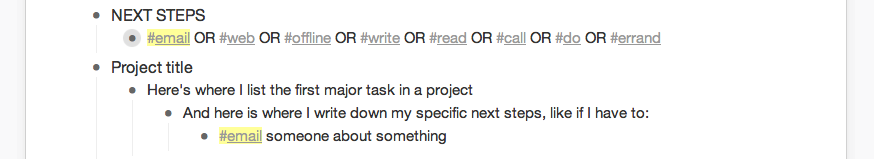I love being semi retired. I like having control over my time. I like downtime, and I like being busy. Paradoxical, I know, but I guess I mean that I like having a strong purpose(s) that drive me everyday, so that I work hard on things that I enjoy, but do it efficiently so that I also spend downtime reading, Scrabbling, etc.
This is abundance I am grateful for, but…it’s abundance. I think that’s why I dug into Outlander book #8 this weekend, indulging in a calm before a stormy week.
Here are some of the things going on for me…
Working on two consulting contracts right now – one involving thinking, strategizing, recommending, manoeuvring delicately; the other involving conducting interviews and qualitative data analysis. Both very interesting, both (broadly) trying to answer the question – how can we engage our community better? And seeking my next gigs.
Board chair for Canadian Women Voters Congress. Trying to onboard new board members, launch our new strategic plan, implement our new website/CRM. It’s a small board, so a lot of hands on -but exciting- work.
Teaching a masters course on nonprofit governance and management. I really savour my time in class every second Tuesday.
Launching the Quiet Changemaker Project. I just sent out a whole lot of emails to contacts that I thought might possibly be interested in the launch of website. This has generated A LOT of response, which is awesome (yay! the project resonates!) but is likewise overwhelming (how am I going to engage with all this support!?). My cup overfloweth and I’m not sure where the towels are.
Volunteering in the municipal election campaign (so far just distributing flyers, which is great for exercise).
Dealing with a STUPID STUPID infected finger. Hangnail gone wrong. It’s been FIVE WEEKS!! Lots of gauze, ointments, bandages, finger soaks. I really could do without this.
Getting ready for kitchen renovations.
Grieving the loss of my cat, who offered a calming presence and lots of cuddles and I miss her greatly.
And then all the little things that are exciting/fun/relaxing/important. Book club. Interview for the Governor General’s Canadian Leadership Conference. Music nights. Visits with friends and family.