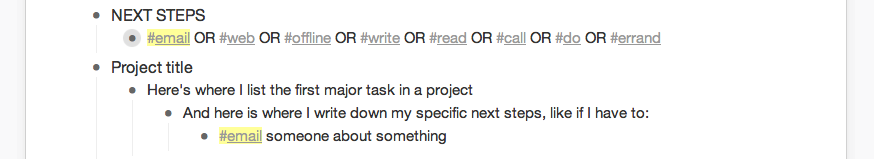In previous posts on my to-do lists and how I organize my life, I’ve talked about my master to-do list. This, and many of my other productivity practices, come from a book called Getting Things Done by David Allen (also know as GTD…Allen’s productivity ways have a bit of a cult-like following). For people, like me, who organize themselves in a linear/logical way, I highly recommend the read. It’s been years since I read it back at SFU (thanks Chris Koch for the recommendation) but here are some of the principles that I still use:
- Brain dump. Every once in a while, give yourself time to write down everything that is on your mind that you have to do/want to do/have ideas about. The idea is to get things out of your head and free up the time you spend running things over and over again in your mind in order to remember. (From the GTD website: Your mind is for having ideas, not holding them”)
- Categorize your to-dos. For the things on your plate that you want to accomplish in this moment, identify the next action that needs to be taken. Be specific. The categories I use are: send #email, make #call, #read, #write, take action on the #web, take action #offline on my computer, #do something at home off my computer, run an #errand, and #waitingfor (things I don’t have to do, but are waiting for from others).
To keep this all organized, I use Workflowy. This is a website/app that allows you to create really long to-do lists, with multiple bullet levels that you can expand/contract/click on. You can use #hashtags (as above) to tag items on the list. And if you are working with others, you can @people for things to show up on their lists. It’s like the Twitter of to-do lists.
Here’s a glimpse of what it looks like:
And what it looks like when I click on a tag:
I love Workflowy because of how simple and clean it is. When you click on a tag or a list heading, everything unrelated disappears. It’s really beautiful.